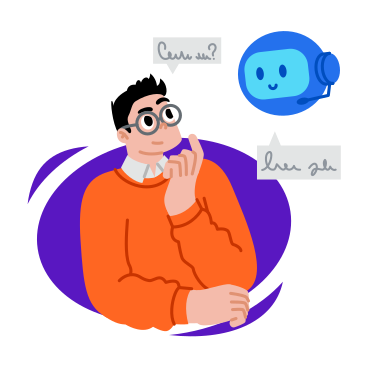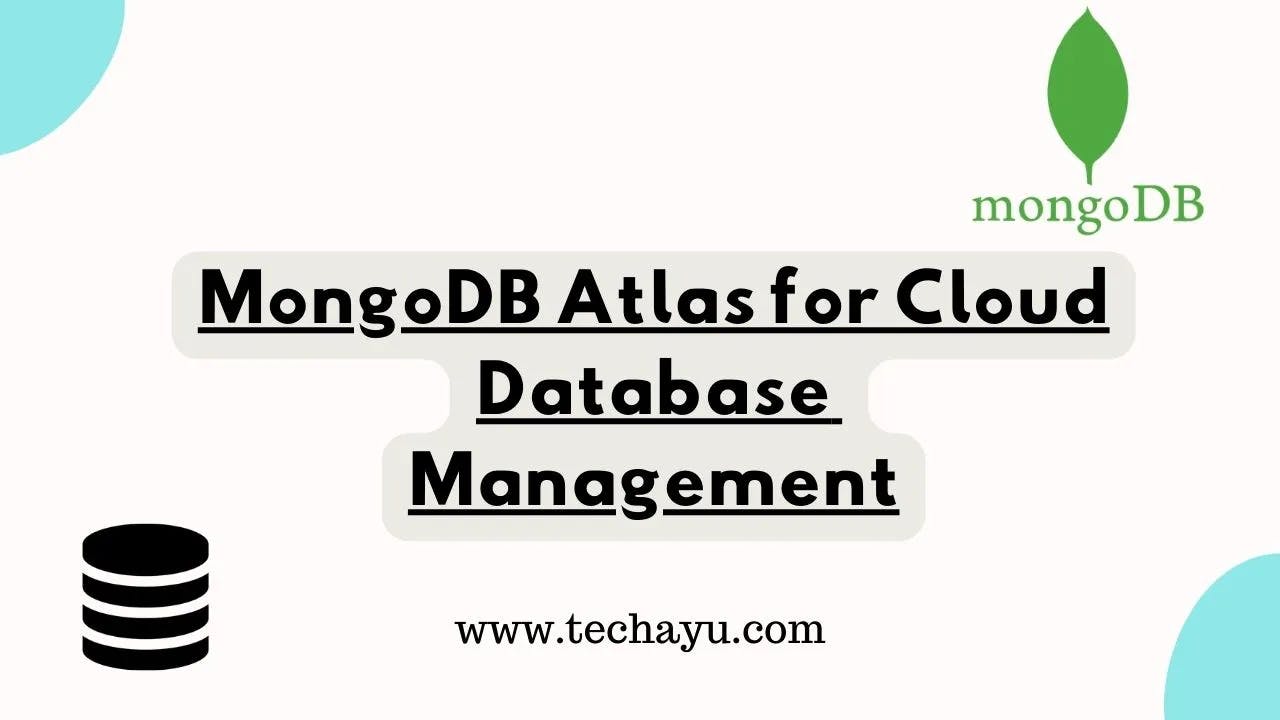
How To Use MongoDB Atlas For Database Management
In the ever-evolving landscape of database management, MongoDB Atlas stands out as a robust solution for cloud-based database hosting. This guide will walk you through the essential steps to leverage MongoDB Atlas effectively and streamline your cloud database management.
Understanding MongoDB Atlas
MongoDB Atlas is a fully managed cloud database service that allows you to deploy, manage, and scale MongoDB databases effortlessly. With features like automated backups, scaling, and security measures, it simplifies the complexities of database administration.
Step 1: Creating Your MongoDB Atlas Account
Begin by signing up for a MongoDB Atlas account. Navigate to the MongoDB Atlas website, click on “Get Started Free,” and follow the prompts to set up your account.
Step 2: Creating a New Cluster
Once logged in, create a new cluster—the core of your MongoDB Atlas setup. Select your preferred cloud provider, region, and cluster configuration. MongoDB Atlas offers a variety of cluster sizes and configurations to meet the needs of your application.
Step 3: Configuring Cluster Security
Security is a top priority. Configure your cluster’s security settings, including IP whitelist entries, database user authentication, and enabling or customizing network encryption. MongoDB Atlas ensures that your data remains secure in the cloud.
Step 4: Connecting to Your Cluster
After your cluster is deployed, connect to it using MongoDB Compass or your preferred MongoDB client. MongoDB Atlas provides connection strings and guides you through the process, making it easy to integrate your applications with the cloud-hosted database.
Step 5: Managing Your Database
Explore the MongoDB Atlas dashboard to manage your databases seamlessly. Perform tasks like creating collections, indexing, and monitoring database performance. Take advantage of automation features for routine tasks, allowing you to focus on your application development.
Step 6: Scaling Your Cluster
As your application grows, MongoDB Atlas offers simple scalability options. Whether you need to vertically scale by upgrading your cluster or horizontally scale with sharding, MongoDB Atlas provides a smooth path to accommodate your evolving data requirements.
Conclusion: Unleashing the Power of MongoDB Atlas
MongoDB Atlas empowers developers to efficiently manage MongoDB databases in the cloud. By following these steps, you’ve set the foundation for successful cloud database management. Leverage MongoDB Atlas’s capabilities to enhance the performance, scalability, and security of your applications.
Embrace the flexibility and convenience MongoDB Atlas brings to the table, and propel your cloud-based database management to new heights. Happy coding!